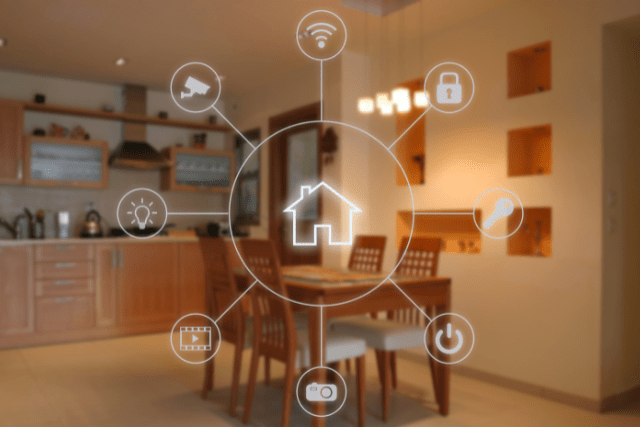Welcome to the world of smart home systems! Transforming your living space into a modern, tech-savvy haven has never been easier. This guide will explore how setting up a smart home system can greatly enhance your daily life by increasing convenience, security, and energy efficiency.
What We Will Cover?
We’ll step into details of various essential devices, such as smart thermostats, lighting solutions, and voice assistants while guiding you through choosing the right ecosystem for seamless integration.
By the end of this blog post, you’ll be well-versed in creating a customized smart home that aligns with your needs and budget.
Key Takeaways
- A smart home system includes devices such as smart thermostats, lighting systems, security cameras, entertainment systems, plugs and outlets, speakers, and voice assistants.
- Smart home devices offer energy efficiency, convenience, enhanced security, and increased comfort.
- Choosing the right components for your needs and budget is essential. It’s crucial to consider compatibility with other devices in your ecosystem when purchasing a device.
- Creating a central hub to connect all your devices is necessary to automate various home aspects seamlessly.
Understanding Smart Home Systems
Smart home systems refer to a set of devices and technologies that allow for automation, connectivity, and remote control of various functions within the home.
Definition And Concept
A smart home system, or home automation, is a network of interconnected devices designed to work harmoniously to simplify and enhance various aspects of daily living.
The primary goal behind this concept is to create a seamless and intelligent living environment that promotes convenience, energy efficiency, and heightened security.
For instance, imagine stepping through your front door after a long day at work; the lights automatically turn on while your favourite playlist begins playing softly in the background.
Meanwhile, your thermostat carefully adjusts to maintain an optimal temperature throughout the night – all without any manual intervention required from you.

Benefits Of Having A Smart Home System
Smart home systems offer a range of benefits, including:
- Convenience: With a smart home system, you can control your home appliances and devices from anywhere using your Wi-Fi network, smartphone or tablet. This means you can turn on/off lights, adjust the thermostat, and even lock/unlock doors remotely, making your life more convenient.
- Energy Efficiency: A smart home system can help you save energy and reduce utility bills. For example, you can set your thermostat to adjust automatically based on your schedule, turn off lights when you leave a room, and even monitor your energy usage to identify areas where you can save.
- Increased Security: A smart home system can provide increased security and peace of mind. You can monitor your home remotely using cameras and sensors, receive alerts if any unusual activity, and even lock/unlock doors remotely.
- Improved Comfort: A smart home system can help you create a more comfortable living environment. For example, you can set your thermostat to adjust automatically based on your preferences, turn on/off lights based on your schedule, and even control your home entertainment system with your voice.
- Increased Home Value: A smart home system can increase the value of your home. Many homebuyers are willing to pay more for a home that has a smart home system installed, as it provides them with added convenience, security, and energy efficiency.
Overall, a smart home system is easy to set up and can make your life more convenient, comfortable, and secure while also helping you save energy and increase the value of your home.
Essential Smart Devices For Home Automation
Smart home devices are essential components that make up a smart home system and include smart thermostats, lighting systems, security cameras, entertainment systems, plugs and outlets, speakers, and voice assistants.
Smart Thermostats
Smart thermostats are among the most popular smart home devices on the market. They offer several benefits that traditional thermostats do not, such as energy savings and remote control capabilities.
By learning your habits and adjusting to them automatically, smart thermostats can save you money on heating and cooling bills without sacrificing comfort. Plus, they allow you to adjust your home’s temperature from anywhere using a smartphone app or even voice commands through a compatible voice assistant like Alexa or Google Assistant.
When shopping for a smart thermostat, it’s important to consider compatibility with other devices in your home ecosystem.
Smart Lighting
One of the essential components of a smart home system is smart lighting. Smart lights can be controlled remotely through voice commands or an app, allowing you to turn on/off or dim lights from anywhere in your home.
If you forget to turn off the lights when leaving for work, you can easily do it from your phone without having to go back home.
Moreover, one major benefit of using smart lighting is energy efficiency. With smart bulbs, users can customize their preferences and settings such as brightness levels and timing schedules based on their daily routine, leading to significant electricity usage savings.
Studies have shown that homeowners can save up to 60% on energy bills by switching to LED bulbs alone! The long lifespan of these types of light bulbs also helps save money in the long run as they last longer than traditional incandescent bulbs and do not need frequent replacements.
Smart Security Systems
Smart security systems are an essential component of any smart home system. They allow for remote monitoring and control of your home’s security, providing peace of mind when you’re away from home.
Smart security systems include a range of devices, such as smart cameras, door locks, and motion detectors that can alert you to any suspicious activity in real-time.
Moreover, some smart security systems come with additional features like automated lighting or voice alerts that warn intruders that they have been detected.
Homeowners can customize their settings according to personal preferences or integrate them with other compatible smart home devices like Amazon Alexa or Google Assistant-enabled speakers for added convenience in day-to-day living.
Smart Entertainment Systems
Smart entertainment systems are a great addition to any smart home. With devices such as smart TVs, speakers, and media players, you can enjoy high-quality audio and video content without leaving the comfort of your home.
Smart speakers like Amazon Echo or Google Home can also be used to control your entertainment system with simple voice commands.
Not only do these systems provide convenience and luxury, but they also offer energy-saving benefits. Many smart televisions have built-in auto power-off features that turn off the TV when it’s not in use.
Some streaming devices like Apple TV go into sleep mode after a certain period of inactivity which ensures low electricity consumption.
Smart Plugs And Outlets
Smart plugs and outlets are essential components of a smart home system. They allow you to control any device that is plugged into them remotely, using your phone or voice commands through a compatible device like Amazon Alexa or Google Assistant.
For example, if you forget to turn off your iron after leaving the house, you can use your phone to switch it off without having to go back home. Additionally, smart plugs and outlets enable you to control appliances that aren’t inherently “smart,” like lamps or fans.

Thanks to their ease of use and convenience factor, smart plugs have become increasingly popular among homeowners looking for ways to automate various aspects of their homes while saving on energy costs.
Recommended Products:
| Sr. No. | Title | Details |
| 1 | Wipro 16A Wi-Fi Smart Plug | Buy on Amazon |
| 2 | QUBO 10A Wifi + BT Smart Plug | Buy on Amazon |
| 3 | Zebronics ZEB-SP110, smart Wi-Fi plug | Buy on Amazon |
| 4 | HomeMate WiFi Smart Plug Socket 10A | Buy on Amazon |
| 5 | Kasa Smart Plug Mini 15A | Buy on Amazon |
Video Doorbells
Video doorbells are a popular addition to smart home systems, providing increased security and convenience. They allow you to see and communicate with visitors at your door, even when you’re not at home. Most video doorbells are compatible with various smart home systems, allowing you to integrate them into your existing setup.
Smart Speakers And Voice Assistants
Smart speakers and voice assistants are quickly becoming an essential part of any smart home system. With just your voice, you can control various devices in your home, from turning on the lights to adjusting the thermostat.

Here is an overview of the most popular smart speakers and voice assistants and their compatibility with various smart home systems:
- Amazon Echo (Alexa): Amazon’s Echo line of smart speakers features the Alexa voice assistant, which is compatible with a wide range of smart home devices and systems. Alexa can control lights, thermostats, locks, and more from brands like Philips Hue, Nest, ecobee, and Schlage. Additionally, Alexa supports IFTTT (If This Then That), which allows for further customization and integration with other smart home devices.
- Google Home (Google Assistant): Google Home smart speakers use Google Assistant to control smart home devices. Google Assistant is compatible with many popular smart home brands, such as Nest, Philips Hue, TP-Link, and Wemo. Like Alexa, Google Assistant also supports IFTTT for additional integration possibilities.
- Apple HomePod (Siri): Apple’s HomePod smart speaker uses Siri as its voice assistant and is designed to work seamlessly with Apple’s HomeKit smart home platform. Siri can control HomeKit-compatible devices from brands like Lutron, ecobee, and August. However, Siri’s compatibility with non-HomeKit devices is more limited compared to Alexa and Google Assistant.
- Sonos One (Alexa and Google Assistant): The Sonos One smart speaker supports both Alexa and Google Assistant, allowing users to choose their preferred voice assistant. This makes the Sonos One compatible with a wide range of smart home devices and systems, similar to the Amazon Echo and Google Home.
- Bose Home Speaker (Alexa and Google Assistant): Bose Home Speaker also supports both Alexa and Google Assistant, providing compatibility with various smart home devices and systems. Users can control their smart home devices using voice commands through either voice assistant.
Not only do they provide convenience, but they also enhance accessibility for people with disabilities or limited mobility. You can ask for weather updates, set reminders and alarms, make phone calls, and even play music hands-free.

Choosing The Right Devices And Creating A Smart Home Hub
To ensure proper functionality, it’s essential to choose the right devices and create a smart home hub that can connect and sync all your devices.
Determine Your Needs And Budget
Before you start setting up your smart home system, it’s essential to determine your needs and budget. Think about what devices you want to automate and control remotely, such as thermostats, lighting systems, security cameras, or entertainment systems.
To get started on a budget-friendly path, identify the areas where automation would significantly benefit you and prioritize them accordingly.
It’s also important to research different brands and ecosystems compatible with each other before making any purchases. Some devices may work better together than others depending on their connectivity protocols (Bluetooth or Wi-Fi).
Research And Choose Appropriate Devices
To create a smart home system that suits your needs, it’s essential to research and choose the right devices. Here are some steps to follow:
- Determine what you need: Before buying any device, consider what you want your smart home system to do. Do you want to automate your lighting or monitor your energy usage? Make a list of the devices you’ll need to achieve these goals.
- Check compatibility: Ensure that your chosen devices are compatible with each other and with your chosen ecosystem. Device compatibility is key to ensuring that everything works seamlessly together.
- Read reviews: Always check product reviews before making a purchase. Look for reviews from customers who have similar needs and goals as yourself.
- Consider cost: Smart devices can be expensive, so create a budget and stick to it while researching your options.
- Look for deals: Amazon offers regular deals on smart home products, so keep an eye out for sales or discounts that can help reduce costs.
By following these steps and doing thorough research, you’ll be able to choose the appropriate smart home devices for creating your ideal smart home system.
Establish A Smart Home Hub
To create a seamless smart home experience, it’s essential to have a hub that can control and manage all of your devices. A smart home hub acts as the central control centre for all your connected devices like speakers, lights, thermostats, security systems and more.
There are various options available when it comes to setting up a smart home hub. For example: Amazon Echo Plus and Google Home Hub are popular voice assistants that function both as digital assistants and hubs.
Alternatively, you can opt for dedicated solutions like Samsung SmartThings or Z-Wave which offer greater flexibility by supporting multiple protocols such as WIFI, Bluetooth Low Energy (BLE), ZigBee among others so you don’t have to worry about device compatibility issues.
Connect And Sync Devices
To ensure everything works seamlessly in your smart home system, it’s important to connect and sync your devices properly. Here are some tips to help with the process:
- Follow the manufacturer’s instructions for setting up each device.
- Ensure all devices are compatible with one another and with your chosen smart home ecosystem.
- Use the same Wi-Fi network for all devices to enable communication between them.
- Check that all firmware and software is up to date on each device.
- Install any necessary apps or hubs to manage and control the devices.
- Test each device individually before integrating it into your smart home system.
- Name each device clearly and consistently to avoid confusion when using voice commands or apps.
- Set up automation rules for your devices, such as turning lights on/off at specific times or adjusting thermostats based on temperature sensors.
By following these steps, you can connect and sync your smart home devices with ease, creating a seamless and convenient experience that makes life easier and more comfortable in your home while taking advantage of energy efficiency benefits as well.
How to Set Up And Customize Your Smart Home System
Once you have chosen your smart devices, it’s time to establish a smart home hub by connecting and syncing all of your devices, configuring settings and integrating them with other smart technology.
Configuring Settings
Configuring the settings of your smart home system is an essential step in setting up and customizing your devices. Here are some tips on how to configure your smart home settings:
- Set up device names: Give each device a name that is easy to remember and recognize, making it easier to control through voice commands.
- Customize routines: Create specific routines for different times of the day, such as turning off lights at certain times or adjusting temperatures before bedtime.
- Adjust sensitivity levels: If you have motion sensors or door sensors, adjust their sensitivity levels to ensure they are activated only when needed.
- Enable notifications: Enable push notifications for your security system, so you receive alerts when incidents occur.
- Monitor energy usage: Use smart home apps to monitor the energy usage of your devices and identify areas where you can save energy.
- Check for firmware updates: Regularly check for firmware updates for your devices and install them promptly to ensure optimal performance and security.
By configuring these settings, you can personalize your smart home system and optimize its efficiency while ensuring maximum convenience and security.
Integrating With Other Smart Devices
Integrating your smart home system with other devices can enhance your overall experience. Here are some tips for integration:
- Consider a smart hub that allows for integration of various devices.
- Connect your entertainment system to your smart home system to control it remotely.
- Sync your smart lighting with your security system for added safety and convenience.
- Integrate your voice assistant with other devices, such as switches and plugs, to control them with voice commands.
- Use a smart thermostat in conjunction with your lighting system for optimal energy efficiency.
- Integrate your smart locks and cameras with your security system for added protection.
By integrating different devices within your smart home system, you can have greater control over the functionality of each device and enjoy a seamless experience throughout the house.
Monitoring And Analyzing Energy Usage
Smart home systems offer the ability to monitor and analyze energy usage, providing insights that can help homeowners save money on their energy bills. Devices such as smart thermostats and smart plugs can detect when a room is empty or not in use, automatically adjusting the temperature or turning off appliances to conserve energy.
In addition, many smart home systems include features that allow users to track their energy usage over time. This data can be analyzed to identify patterns and trends in energy consumption, helping homeowners better understand where they may be using excess energy.
Ensuring Network Security And Privacy
Once your smart home system is up and running, it’s vital to ensure that the network security and privacy of your devices remain safeguarded. Make sure all communication between devices is encrypted by using a virtual private network (VPN) or other secure protocols.
Additionally, ensure that you have strong passwords on all your connected devices and use two-factor authentication if possible. By doing so, you’ll be able to reduce the chances of hacking attacks or unauthorized access to valuable data within your smart home system.
Overall, prioritizing proper measures for maintaining network security and privacy will give you peace of mind knowing that only authorized individuals can access your sensitive information while minimizing risks associated with potential breaches.
Optimizing And Managing Your Smart Home System
Maximize the efficiency of your smart home by troubleshooting common issues, regularly updating firmware and software, and managing and controlling your devices with ease.
Troubleshooting Common Issues
As with any technology, smart home systems can experience their fair share of glitches and malfunctions. Here are some common issues you may encounter when setting up or using your smart home system, along with troubleshooting tips:
- Connectivity issues: If a device isn’t connecting to your network, try resetting the device and router, checking for firmware updates, or moving the device closer to the router.
- Voice assistant problems: If your voice commands aren’t being recognized or aren’t working properly, ensure that your voice assistant is set up correctly and has access to all necessary settings in your smart home hub.
- Device compatibility issues: Check that all devices you’re trying to connect are compatible with each other and with your chosen ecosystem or hub.
- Smart outlet problems: If a smart plug or outlet isn’t responding as expected, check that it’s plugged in properly and connected to Wi-Fi. You may also need to update firmware or reset the device.
- Sensor accuracy issues: If sensors for doors or windows aren’t detecting opening/closing accurately, double-check placement proximity and sensitivity settings in your app.
Remember that there may be specific steps unique to the devices you have installed in your home. Always refer back to manufacturer instructions when troubleshooting individual items for best results.
Upgrading Your Smart Home System
Over time, you may want to upgrade your smart home system to keep up with the latest technology advancements or to add new devices. Upgrading can be as simple as swapping out an old device for a newer version or adding a new device that is compatible with your existing system.
It’s important to research and ensure compatibility before making any changes to your smart home ecosystem.
For example, upgrading from an older smart thermostat model to a newer one with more advanced features can improve energy efficiency and save money on utility bills. Adding additional smart plugs or outlets allows for greater control over power usage, while integrating new entertainment systems can enhance your overall living experience.
Regularly Updating Firmware And Software
Regularly updating the firmware and software of your smart devices is an essential part of maintaining a secure and efficient smart home system. Just like any other technology, these devices may need updates to fix bugs, improve performance or add new features.
Neglecting to update can leave your home vulnerable to potential security breaches and impact the functionality of the device.
It’s also important to note that regular updates could enhance compatibility with other connected gadgets in your smart home ecosystem. For example, if you have a Google Home device with multiple accessories from different brands that operate on its platform, it will require constant firmware updates so that all components work together seamlessly.
Managing And Controlling Your Smart Home System
Once your smart home system is set up, managing and controlling it becomes very important. Most systems come with a dedicated app that allows you to control various devices from your smartphone or tablet.
One of the great things about a smart home system is that you can check in on devices remotely, no matter where you are in the world. You could turn off lights left on accidentally during an out-of-town trip or adjust temperatures if someone at home forgot to do so upon leaving for work.
Best Smart Home Guides for Beginners
If you are a beginner looking to learn about smart homes, there are several books available that can help you understand the basics and get started with setting up your smart home system. Here are some recommended books for beginners:
- Smart Home Hacks: Tips & Tools for Automating Your House by Gordon Meyer: This book offers practical tips and tricks for automating your home using readily available tools and technologies. It covers various aspects of smart home systems, including lighting, security, and entertainment, and provides step-by-step instructions for setting up and configuring your smart home devices.
- Home Automation For Dummies by Dwight Spivey: As part of the popular “For Dummies” series, this book provides a beginner-friendly introduction to home automation. It covers the basics of smart home systems, choosing the right devices and technologies, and setting up and configuring your smart home devices.
- Smart Home for Beginners: How to Lay the Foundation for Your Own Smart Home by Joe Adam: This book is specifically designed for beginners who want to learn about smart homes. It covers the basics of smart home systems, choosing the right devices and technologies, and setting up and configuring your smart home devices.
These books will provide you with a solid foundation in smart home systems and help you get started with it.
Conclusion
Setting up a smart home system can seem like a daunting task, but with the right devices and a little technical know-how, anyone can do it. By understanding what components are necessary for an efficient system, choosing compatible devices and establishing a hub to control everything, you’ll be on your way to enjoying all the benefits of home automation.
From increased energy efficiency to enhanced entertainment options and greater security measures – setting up your own smart home is easier than ever before thanks to advancements in technology.
Frequently Asked Questions
What is a smart home system?
A smart home system is a network of devices, appliances, and sensors that are designed to communicate with each other and automate tasks around your home. With a smart home system, you can control everything from your lighting to your thermostat with your smartphone, voice commands, or a central hub.
What are the benefits of setting up a smart home system?
A smart home system allows you to control your lights, temperature, security, and entertainment through a single app or voice command. It can save energy and money by automating tasks and adjusting settings based on your habits.
What devices do I need to set up a smart home system?
You will need a reliable internet connection, and compatible smart devices such as light bulbs, switches, thermostats, cameras, and speakers that support Wi-Fi or Bluetooth connectivity. A hub or bridge may also be required to connect all devices.
How do I set up my smart home system?
Setting up a smart home system can seem daunting, but it’s quite easy. First, choose a smart home hub such as Amazon Alexa, or Google Home, or a dedicated smart home hub like Samsung SmartThings. Then, connect all your smart devices to the hub using the manufacturer’s instructions. Finally, download the hub’s mobile app and set up your preferences for each device.
Is it easy to install a smart home system by myself?
Setting up a basic smart home system can be straightforward for those with some technical knowledge and experience in connecting electronic devices. However, if you’re not confident in doing it yourself or want more complex integrations like integrating with existing systems – calling in an expert may be necessary.
How secure is my data on the Smart Home System?
When installed properly with strong passwords & encryption methods – most Smart Home Systems work well without any apparent issues when it comes down to privacy & data security but there have been instances where lackadaisical implementations from manufacturers have caused vulnerabilities for their customers so staying aware of software updates& best practices is important in order keep eyes peeled for potential breaches before they happen!
What is the best smart home system for beginners?
For beginners, we recommend starting with Amazon Alexa or Google Home. Both systems are easy to set up and use, have large app ecosystems, and are very versatile. You can also start with one smart device, such as a smart light bulb or smart plug, and build from there.