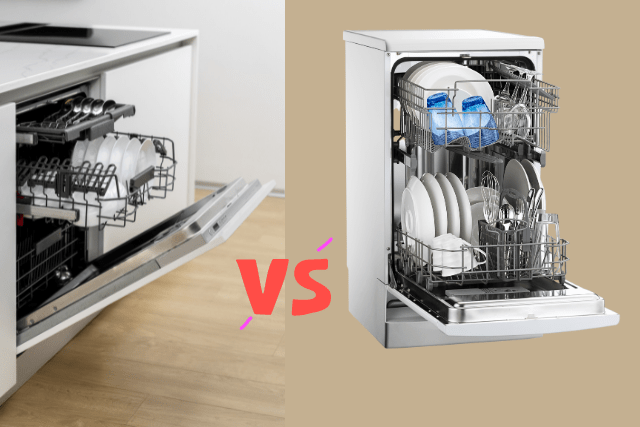Congratulations on becoming a proud owner of a robotic vacuum cleaner! Now, you may be wondering how to maximize its cleaning efficiency. No worries. We are here to help you make the most out of your automated cleaning companion.
We’ll share expert tips and tricks to keep your floors sparkling clean while saving you valuable time. From decluttering your space to proper maintenance, let’s explore the secrets to achieving optimal cleaning efficiency with your robotic vacuum cleaner.
Get ready for a journey into the world of efficient cleaning!
Key Takeaways for Optimized Cleaning
- Clearing the space of loose items, securing rugs and carpets, and removing clutter is essential for efficient cleaning with a robotic vacuum cleaner.
- Setting a cleaning schedule and utilizing the vacuum’s scheduling options can provide convenience and consistency in cleaning routines.
- Virtual barriers can create customized cleaning boundaries and protect delicate items or specific areas from potential damage.
- Proper charging techniques, regular maintenance, and occasional supervision are important for maximizing cleaning efficiency and sustaining the performance of the robotic vacuum cleaner.
Decluttering for Optimal Cleaning with a Robot Vacuum Cleaner
To ensure optimal cleaning with your robotic vacuum cleaner, it’s important to declutter your space. Imagine your robotic vacuum effortlessly gliding across your floors, efficiently picking up dirt and debris, and leaving your space spotless.
But before you let it loose, take a moment to declutter. Removing clutter is essential to prevent your vacuum from getting stuck or tangled, wasting valuable cleaning time.
Another crucial step in decluttering for optimal cleaning is securing rugs and carpets. Aside from aesthetics, properly securing your rugs and carpets will help your vacuum navigate your space effectively.
Nobody wants a vacuum that constantly pushes rugs around instead of cleaning underneath them. Properly positioning your rugs and carpets will ensure a thorough cleaning and tidy appearance.
Closing doors may seem small, but it can greatly maximise cleaning efficiency. By confining the vacuum to specific areas, you’ll prevent it from aimlessly wandering and wasting energy.
This way, your vacuum can focus on the areas that need the most attention, saving time and ensuring a more thorough cleaning.
Lastly, remove loose items, cords, and small objects from the floor. These can be hazards for your vacuum, causing it to get stuck or damaging its components. Clearing these items will prevent mishaps and allow your vacuum to clean more effectively and efficiently.

Setting an Effective Cleaning Schedule
Creating a cleaning schedule for your robotic vacuum cleaner is essential to consistently cleaning floors without constant manual intervention. Follow these tips to optimize your cleaning schedule:
- Use scheduling options: Take advantage of your robotic vacuum cleaner’s scheduling capabilities. Set specific cleaning times, whether it’s daily, weekly, or on specific days of the week. This ensures regular cleaning without the need for manual intervention.
- Establish no-go zones: Use virtual walls or magnetic strips to create boundaries or no-go zones for your robot. This protects delicate items or areas you don’t want the robot to clean, such as pet food bowls or children’s play areas.
- Regular maintenance: Keep your robotic vacuum cleaner performing at its best by emptying the dustbin, cleaning the brushes and filters, and checking for blockages. This ensures optimal performance and efficient cleaning.

Utilizing Virtual Barriers for Efficient Cleaning
Looking to optimize the cleaning efficiency of your robotic vacuum cleaner? One effective way to do this is by using virtual barriers. Virtual barriers allow you to create no-go zones, preventing the vacuum from entering specific areas.
This is especially useful for protecting delicate decorations or pet bowls from potential damage. By placing virtual barriers around these items, you can ensure they remain undisturbed while the vacuum cleans the rest of the space.
But virtual barriers aren’t just for protecting valuables. You can customize the cleaning boundaries to suit your preferences and optimize the robot’s cleaning pattern.
This means you can confine the vacuum to specific areas, ensuring thorough cleaning of all spaces. Whether focusing on high-traffic areas or giving extra attention to certain rooms, virtual barriers allow you to tailor the cleaning process to your needs.
Proper Charging Techniques for Maximum Performance
Are you maximizing the performance of your robotic vacuum cleaner by using proper charging techniques? To ensure maximum performance, it’s crucial to follow these tips:
- Start with a fully charged battery: When the robot vacuum starts with a full battery, it can operate at its best and clean more efficiently.
- Don’t interrupt the charging process: Interrupting the charging cycle can negatively impact the battery’s ability to hold a charge, leading to decreased performance. Let the vacuum complete its charging cycle before using it.
- Optimize the placement of the charging station: Make sure the charging station is easily accessible for the robot vacuum. This allows it to return to the station effortlessly and maintain its charge throughout the cleaning process.
- Check the battery life and replace it if needed: Over time, the battery life of your robotic vacuum cleaner may decrease. If you notice a significant drop in performance or shorter runtime, consider replacing the battery to restore its efficiency.

Regular Maintenance for Sustained Cleaning Efficiency
Regular maintenance is essential to keep your robotic vacuum cleaner performing at its best. By following a few simple steps, you can ensure that your vacuum continues to operate efficiently, giving you more time for other tasks.
To start, regularly empty the dustbin or replace the dust bag to prevent clogging and maintain suction power. Also, regularly clean the brushes and filters to prevent clogs and maintain efficiency.
Pay attention to the sensors of your vacuum and clean them to ensure effective navigation and obstacle avoidance.
Adjust the vacuum settings for different types of flooring to optimize cleaning performance and ensure thorough cleaning.
Occasionally supervise your vacuum to make sure it is cleaning all desired areas. Spot-check missed spots and make any necessary adjustments to its cleaning routine.
Frequently Asked Questions
How Can I Make My Robot Vacuum Work Better?
To make your robot vacuum work better, try these tips: clear the area of clutter, stick to a regular cleaning schedule, keep the brushes and filters clean, optimize the charging station placement, and use smart features like virtual boundaries.
What are the benefits of optimal charging for a robotic vacuum cleaner?
Optimal charging is vital for extending the lifespan of the robot vacuum cleaner. Ensuring a full battery allows the device to complete cleaning tasks efficiently, preventing disruptions during cleaning cycles.
What Is the Best Cleaning Mode for a Robot Vacuum?
Choose the best cleaning mode based on your needs to maximize cleaning efficiency with your robotic vacuum cleaner. Consider specialized modes for specific areas, adjust settings for different floor types, and tailor the schedule and settings to your home’s layout.
How Can I Improve My Vacuum Cleaner Performance?
To improve your vacuum cleaner’s performance, focus on clearing clutter, using scheduling options, setting up no-go zones, maintaining the dustbin, brush, filter, and wheels, and utilizing mapping capabilities for more efficient cleaning.
How frequently should I clean the brushes and filters of my robotic vacuum cleaner?
Regularly cleaning the brushes and filters is recommended after each cleaning session. This practice ensures the robot performs its best job by preventing clogs and maintaining optimal cleaning paths.
Are there any signs of damage or wear that I should look for in my robotic vacuum cleaner?
Yes, signs of damage or wear may include issues like loose cables, irregular movements, or unusual sounds during operation. Regularly supervising and inspecting your robot vacuum cleaner allows you to address potential problems promptly.
How can voice commands enhance the efficiency of a robotic vacuum cleaner?
Voice commands allow users to interact with robotic vacuum cleaners, providing real-time adjustments and personalized cleaning instructions. This feature contributes to a tailored supervision approach, optimizing the robot’s cleaning tasks.
Can I resume a cleaning session after interrupting my robotic vacuum cleaner?
Most robotic vacuum cleaners allow users to resume interrupted cleaning sessions. This feature ensures the robot can complete its tasks, even if there is a temporary pause in the cleaning cycle.
How can I extend the lifespan of my robotic vacuum cleaner?
To extend the lifespan of your robotic vacuum cleaner, follow optimal charging practices, perform regular maintenance, keep internal components clean, and address any signs of damage promptly. These steps contribute to a longer and more reliable lifespan for your device.
Conclusion
By following these steps, you can maximize the cleaning efficiency of your robotic vacuum cleaner. Start by decluttering the floor and setting a cleaning schedule.
Make sure the robot has a full battery before it begins. Regularly clean the brushes and filters and keep the sensors clean.
Adjust the settings for different flooring types to optimize performance. Consider the placement of the charging station and use additional accessories for better edge cleaning.
These simple steps will ensure that your robotic vacuum cleaner keeps your floors clean and tidy with minimal effort.